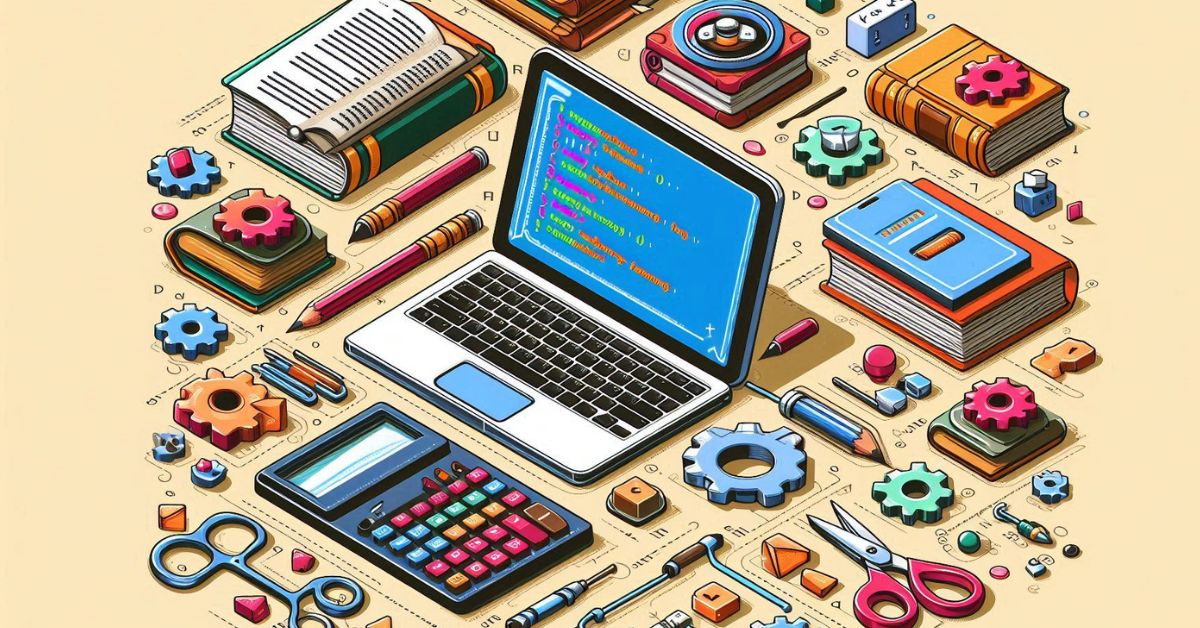In modern web testing, Cypress is a powerful tool for end-to-end testing, offering a robust and user-friendly framework to simulate user interactions. Converting Objects to Strings Cypress common need when testing complex applications is to convert objects to strings, especially when working with JSON data in API requests, logging, and debugging.
In this guide, we’ll cover how to convert objects to strings in Cypress, why this process is useful, and some practical examples.
Why Convert Objects to Strings in Cypress?
Cypress tests often deal with complex data structures, such as objects and arrays. Converting these objects to strings can be beneficial in several ways:
- Logging for Debugging: When debugging, converting objects to strings helps display the full object in readable format, making it easier to understand the test flow and spot issues.
- API Testing: Cypress allows testing REST APIs, and JSON payloads are often expected in string format.
- Assertions: Comparing complex objects directly may not always work as expected. Stringifying the objects helps in making comparisons easier and more reliable.
Basic Syntax: JSON.stringify()
In JavaScript, JSON.stringify() is the standard method for converting an object into a string. This method can also be used in Cypress. Here’s the syntax:
javascriptCopy codeconst stringifiedObject = JSON.stringify(object);
Let’s now look at some practical scenarios to see how this method can be used in Cypress.
Example 1: Converting an Object to String for Logging
One common use case for converting objects to strings is to log data within a test. Cypress provides the cy.log() function to print messages in the Cypress Test Runner. However, logging objects directly may not always display the data in a readable way.
javascriptCopy codeit('Logs object data as a string', () => {
const user = {
id: 1,
name: "John Doe",
email: "john.doe@example.com"
};
// Convert object to string and log it
cy.log(JSON.stringify(user));
});
In this example, cy.log(JSON.stringify(user)) will log the entire user object as a string in the Cypress console, making it easy to read and understand.
ALSO READ: How to Get Rid of the Caret on Popovers PrimeVue
Tip: Formatting JSON Output
If you want the JSON to appear formatted with indentation, use the following syntax:
javascriptCopy codecy.log(JSON.stringify(user, null, 2));
The null parameter is used for custom replacers, and 2 represents the number of spaces used for indentation.
Example 2: Using Stringified Objects in API Requests
Another use case for converting objects to strings Cypress is when sending API requests. Cypress offers the cy.request() command, which can be used to send HTTP requests and perform assertions on API responses. Often, API endpoints expect data in JSON format, which means it may be beneficial to stringify an object before sending it.
javascriptCopy codeit('Sends a POST request with a JSON string payload', () => {
const payload = {
title: "Test Post",
body: "This is a test post.",
userId: 1
};
cy.request({
method: 'POST',
url: 'https://jsonplaceholder.typicode.com/posts',
body: JSON.stringify(payload),
headers: {
'Content-Type': 'application/json'
}
}).then((response) => {
expect(response.status).to.eq(201);
cy.log(JSON.stringify(response.body, null, 2));
});
});
In this example:
- The
payloadobject is converted to a JSON string and included in thebodyparameter. - Cypress sends the request and logs the formatted response for readability.
Example 3: Object Comparison Using Strings
When writing tests, you may encounter scenarios where comparing complex objects directly does not produce expected results due to differences in memory references. To handle this, you can convert both objects to strings and then compare them.
javascriptCopy codeit('Compares two objects as strings', () => {
const obj1 = { name: "Alice", age: 25 };
const obj2 = { name: "Alice", age: 25 };
// Convert objects to strings for comparison
expect(JSON.stringify(obj1)).to.eq(JSON.stringify(obj2));
});
This approach is useful because converting objects to strings allows for deep comparison of values, ensuring that even nested properties are compared accurately.
Advanced Use Case: Handling Circular References
When objects contain circular references, JSON.stringify() may throw an error, as it cannot handle cyclic structures. For example:
javascriptCopy codeconst obj = {};
obj.self = obj; // Circular reference
// Attempting to stringify will throw an error
cy.log(JSON.stringify(obj)); // This will cause an error
To handle circular references, consider using the circular-json package or another custom solution. This approach is more relevant in complex applications where circular references are common.
Using a Custom Function for Safe Stringification
A custom function can help safely stringify an object with circular references:
javascriptCopy codefunction safeStringify(obj) {
const seen = new WeakSet();
return JSON.stringify(obj, (key, value) => {
if (typeof value === "object" && value !== null) {
if (seen.has(value)) return; // Ignore circular reference
seen.add(value);
}
return value;
});
}
it('Safely converts an object with circular references to string', () => {
const obj = {};
obj.self = obj;
cy.log(safeStringify(obj)); // Successfully logs the object without error
});
In this function:
WeakSetis used to track objects that have been encountered, allowing the function to ignore circular references and avoid errors.
Best Practices for Converting Objects to Strings Cypress
Here are some best practices to follow when converting objects to strings Cypress:
- Use JSON.stringify for Simple Objects: For straightforward objects without circular references,
JSON.stringify()is efficient and simple. - Log with Formatting for Readability: If readability is important, add indentation to make the output easier to scan.
- Handle Circular References Carefully: In complex cases, consider using a custom function or library to avoid errors from circular references.
- Utilize String Conversion for Assertions: For accurate comparisons, especially with deep or nested objects, stringifying the objects first can improve reliability.
- Verify API Responses with Stringified Data: For API testing, stringified payloads and response data can help in debugging and validation.
Conclusion
Converting objects to strings Cypress is a common practice that simplifies debugging, enhances readability, and improves testing workflows. Whether you’re logging data, comparing objects, or sending API requests, JSON.stringify() is an invaluable tool in Cypress testing.
By mastering these techniques, you can improve the reliability and maintainability of your tests, making it easier to handle complex data in your Cypress workflows. Remember to account for circular references and apply best practices for efficient and effective testing.