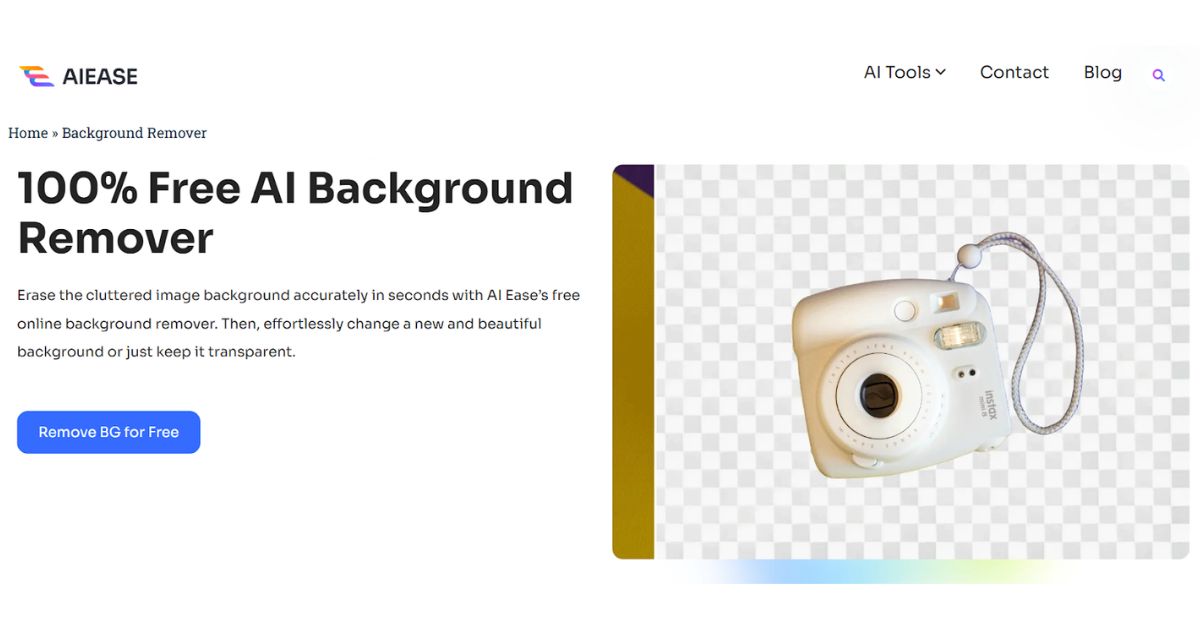The ability to remove the background from a photo is an extremely useful skill present in many different fields of photography. An image with a clean, background-free look will attract people’s attention, making your visuals more attractive and content engaging, whether you’re managing an online store, creating social media posts, or working on a personal project. While background removal traditionally requires complex editing software, AI tools make this possible for everyone, including non-design people.
Using the best background remover tools available online, you can easily and quickly create great, professional-looking images. Similarly, this guide will introduce you to AI Ease – a user-friendly tool through which you can remove the background of photos online for free.
Background-Free Images: Transforming Your Visuals in 2024
The creation of background-free images enhances the quality of your images while also enabling you to use them on more platforms. Removing backgrounds allows your subject to stand out in the image, which will make it much more impactful. If grabbing attention is of the essence (like in profile pictures, product photos, etc), then this approach works really well. Background-free images deliver a polished and professional look that is easily achievable for small businesses, bloggers, and people with personal brands without taking extensive editing skills and pricy software.
Further, transparent or customized backgrounds mean that images are very much usable across different websites, social media, presentation, promotional materials and so on. They give branding a cohesive, consistent look through and across all your channels. Using it background free gives you flexibility, raises your visual game, and helps reinforce brand consistency, whether for a professional or personal project.
Why Choose an AI-Powered Online Background Remover?
AI-powered online tools to remove backgrounds are one of the many ways that are the most accessible and efficient. Here’s why an AI-based online background remover, like AI Ease, is the best background remover and a fantastic choice:
- Accessible from Any Device: If you’re using online tools, you might remove the background on any computer, tablet, or phone without downloading an app, using them directly from your browser. You don’t need large, bulky software to start; just go there and start.
- Automatic AI Precision with No Manual Effort: The subject is then identified in the image by AI technology and then removed from the background without any additional adjustments needed. With this automatic precision, one can save hours worth of time by not manually outlining objects, and gets sharp results every time.
- Perfect for Non-Designers and Professionals Alike: That doesn’t mean you do not need a background in design to get some amazing results when making use of an AI-based tool. Beginners can create professional quality images, and experienced designers will appreciate the speed and simplicity.
- Quick and Reliable Processing: It’s an AI-powered, quick and reliable online tool that will allows you to do edits in seconds. Whether you have one photo or more, the AI is good at removing the background without loss of quality.
- Completely Free with No Hidden Costs: There are many traditional editing tools with cost or subscription. However, online tools like AI Ease provide access to background removal for free, unlimited. This works great for users who regularly edit but don’t want to spend the money.
Discovering the Unique Features of AI Ease Background Remover
With background remover by AI Ease, we are able to provide powerful features that allow users to easily get professional results with ease.
1- Batch Background Removal for Up to 20 Images: In particular, this batch processing capability can be especially useful to small business owners or people creating content for others who have a huge number of images that need to be processed one by one.
2- Custom Backgrounds for Every Style: Once the background is taken out, AI Ease gives the option for new backgrounds such as solid colors, more then 100 templates, and even adds the option to upload custom images. It gives versatility to the users to create custom images or design images per need.
3- Fast, High-Quality AI Detection: Advanced AI technology allows AI Ease to process each image quickly, giving you high-quality background removal with complicated subjects like hair or specific shapes. This precision also means your images are naturally looking and polished.
4- No Sign-Up Required, Fully Free: Recognizing the importance of simplicity in the AI space, AI Ease aims to offer an easy user experience by offering a 100% free background removal tool with no account or subscription needed. There are no delays, as users can jump straight into editing without any commitments.
5- High-Resolution Downloads: Then, you can download the edited image in high resolution which is perfect for professional or high quality personal projects.
How to Remove Backgrounds Online for Free with AI Ease
In this case, here is a simple and easy way on how I removed a background from an image online using AI Ease.
Step 1: Upload Your Image(s) In Seconds.
Go to the AI Ease background remover page first. To add your images, click the “Upload” button to begin dragging and dropping or selecting your files from your device’s views. You can batch or single edit up to 20 images with AI Ease. After all the drag and drop, it’s a very user-friendly way to spend time and get really quickly started on editing.
Step 2: Experience Instant Background Removal
Then, upon uploading images, AI Ease’s advanced AI will detect and eliminate the background on each image automatically. AI Ease’s smart detection technology intelligently snaps away the subject without manual adjustments – even for subjects with complex details like hair or transparent objects. This automatic precision means you can sit back and just relax while the tool does all the work, delivering a super fast and totally reliable automatic background removal tool experience.
Step 3: Choose Your Desired Background
You can then customize this background once it’s removed. AI Ease provides several options to give your image a unique or professional look:
- Transparent Background: This is perfect for logos, product listings, or any image you want to layer over other designs.
- Color Background: From a range of colors you can choose from which will allow for a consistent or thematic look. For instance, a soft white or pastel color may provide a polished, minimalist look.
- Template or Custom Upload: You can choose from over 100 ready made templates that match various themes, or upload your own background image to customize it a little.
This flexibility of background options gives you the ability to customize each image as you need.
Step 4: Download the Edited Image
Once you are done with your image click the “Download” button to download it. High resolution downloads provided by AI Ease will have natural color and will allow you to use the pictures for your web projects or high quality prints. PNG files are fully edited images and are used for wide purposes such as graphic design, social media post, product list and many more.
Conclusion
Using AI Ease’s free online background removes, it’s never been easier to create clean and professional-looking images. This powerful, AI-driven tool enables background removal for everyone, whether you are a designer or business owner or just want to enhance your photos by removing background. An AI Ease is the best background remover online because of its accuracy, round, and ease of use. AI Ease can handle everything from quick single-image edits to large-scale batch processing.
Elevate your visuals and try it today! Be it for product listing, social media post or a personal project, AI Eases‘ background remover works by enabling one to create professional, high quality images with just a couple of clicks.
Also Read: A Simple Guide to Replacing the A.O. Smith 326PI34 Motor