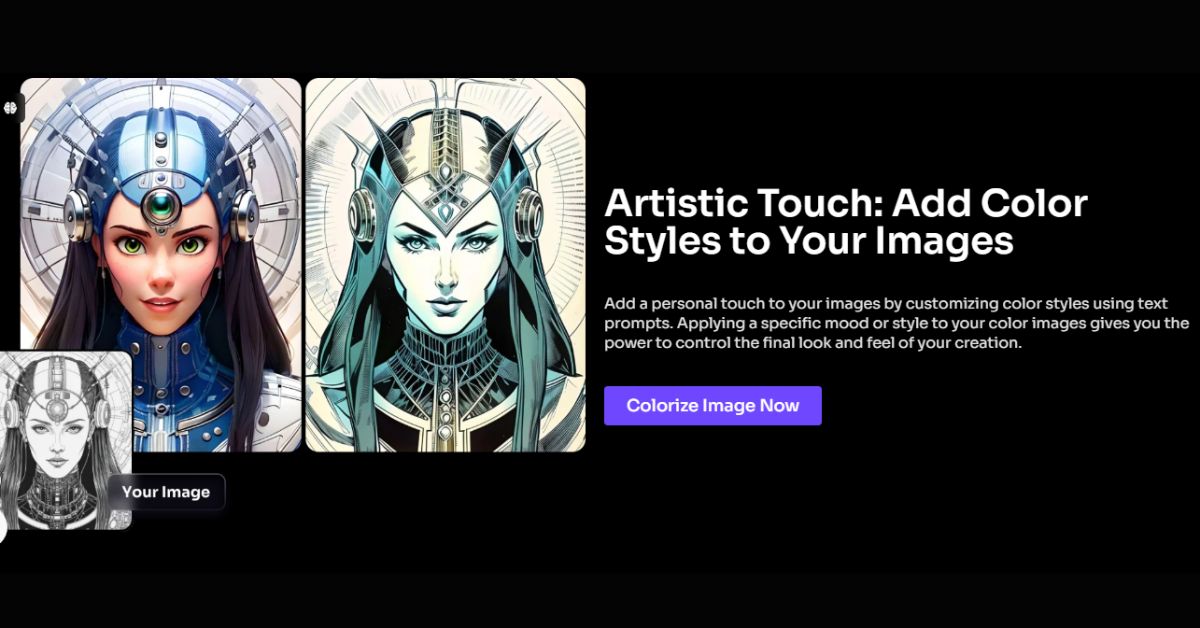Scanning and coloring old black-and-white photos has never been easier with digital technology at such a high level of advancement, especially when using such AI-driven applications as PicLumen Image Colorizer. Be it a restoration of significant historical shots as a professional photographer or giving colors to family archives simply for hobby satisfaction, PicLumen is ready to assist in transforming grayscale memories into vivid images.
This article will walk you through how to use PicLumen’s Image Colorizer and discuss the wider functionality of AI Tools for image editing and enhancement.
Understanding AI-based Image Colorization Tools
Before detailing the steps, one needs to understand how AI works. Examples include PicLumen Image Colorizer. AI-powered image colorizers use sophisticated machine-learning algorithms trained on thousands of images. These algorithms recognize patterns, textures, and elements in grayscale images and predict the most likely colors for particular areas.
That process takes most of the guesswork and hand labor out of photo colorizing and gives a result quicker, and for the most part, more accurate. AI tools will study the context of an image and then make educated choices in coloring based on real-world images that have a similar contextual component, making the results highly realistic.
Why Use the PicLumen Image Colorizer?
Among a handful of AI colonizers, PicLumen stands out for several reasons:
Ease of Use: PicLumen provides a minimalist and intuitive interface that makes it easier and faster to color an image, even for users with minimum technical expertise.
Precision: The advanced algorithms are meant to produce colorizations that are highly accurate, making the final product look natural and vibrant.
Speed: Colorization powered by AI can be automated in seconds, saving hours that a user would have spent editing pictures personally.
Batch Processing: Using PicLumen, users can colorize numerous images all at once, making it a great tool for pros dealing with large batches of pictures.
How to use PicLumen Image Colorizer effectively.
Step 1: Gather your images
The first step in colorizing your images through PicLumen is to compile all the photos you would like to change. These range from historical photographs to personal, family memories that have been kept in black and white. Always make sure the images are scanned at a high resolution for the best results.
Tips
- The old physical photos, need to be digitized first through a scanner and later added on PicLumen.
- The images should be in clear view and not scratched or damaged too much; such marks can affect the quality of colorization.
Step 2: Sign Up and Upload Your Image
Once you have taken your photos, the next thing will be how to access the PicLumen platform. That is very easy for a new user; it only takes a minute to create an account and log in.
- Register yourself: Create an account using your details or sign up with social media.
- Login: colorization tools can be accessed after one log-in upon registration.
Log in and click the section that allows one to upload an image. PicLumen allows several formats for images, like JPEG, PNG, and TIFF; hence, it complies with most types of files.
Step 3: Then choose the colorization settings that you want to apply.
One nice thing about PicLumen is that the colorization can be customized. You can use lots of different presets, or the AI can decide for itself what colors work best with any given image.
- Automatic Mode: AI will analyze the image and color it according to its prediction about what would look more natural.
- Custom Presets: In case you have certain preferences, for example, you want warmer tones or feel a certain style is relevant, you can choose a preset that will correspond with your vision.
- Pro Tip: If you are working with historical images, research what kind of color palette is typical for that era to help you achieve an authentic feel.
Step 4: Start the Colorization Process
Choose settings, then click Colorize. The AI engine in PicLumen will immediately begin to process your image. Affording extreme ease and speed, depending on the size and complexity, it may take only a few seconds.
Meanwhile, while the user is waiting, one must point out that PicLumen does more than just colorize. The system enhances an image by correcting contrast, sharpening details, and even by noise reduction to make the final product look like a pro-retouched one.
Step 5: Review and Fine-Tune the Results
Once the colorization process is done, PicLumen displays a newly colorized image next to the original one for comparison. Give the colorized version a close look.
- Manual Changes: If you are not completely satisfied with the choice of AI, PicLumen allows the user to adjust on your own. You can adjust colors, saturation, or brightness according to your satisfaction.
- Side-by-Side Comparison: Double-check the colors with a side-by-side comparison to make sure they align with expectations.
- Pro Tip: Pay more attention to skin colors and natural elements of the scene such as the sky, grass, or water. Normally, it may be most challenging to colorize, but in the intuitive interface of PicLumen, fine-tuning is very easy.
Step 6: Download Your Colorized Image
Once satisfied with the results, the next thing would be to download the final product. PicLumen gives an opportunity to download an image in the required resolution.
- Standard Resolution: Good for publication online and general purpose.
- High Resolution: print purposes only, this category is fitting for professional use which demands high-quality images.
Step 7: Batch Processing (Optional)
If you have an extensive set of images to colorize, use the batch processing feature of PicLumen. You can upload your entire folder of images and let AI do its magic on all of them in one go. This will be quite helpful for photographers, historians, and archivists dealing with an extensive collection of images.
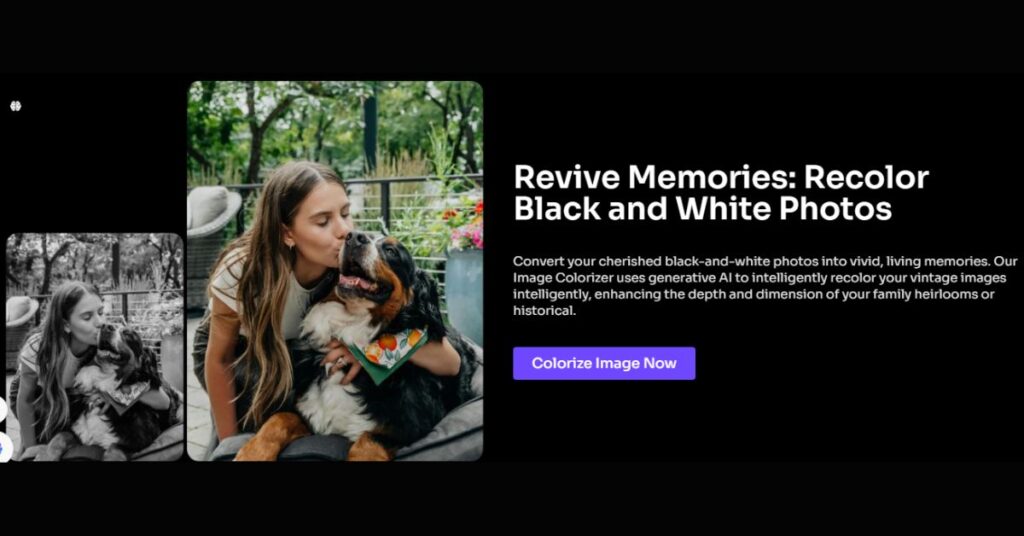
More Uses of PicLumen Image Colorizer
The PicLumen Image Colorizer does not restrict itself to personal uses only. There is quite a list of professional applications where this AI tool can do wonders:
Documentaries about History: Bring old footage and photographs to life in realistic color for a more captivating history.
Restoration Projects: Enrich family albums, museum, and national archives with PicLumen for precision and colorfulness.
Marketing and Media: PicLumen is helpful in the case of brands and media wishing to update black-and-white footage with a modern look at cool creative campaigns.
Conclusion
The PicLumen Image Colorizer is an advanced AI tool that democratizes image colorization for professional and amateur use alike. Be it coloring family photos or working on some large-scale restoration project, PicLumen provides an intuitive full-featured yet agile way of bringing new life to black-and-white images. Power emanates from AI, which, in addition to all its benefits, saves labor while increasing the quality and realism of the final product. Turn those gray-scale memories into colorful, lively images that depict the feel of that moment in view with a few simple steps. So, what are you waiting for? Get ready to experience the whole world of AI-powered image editing with PicLumen today!
Also Read: How Was Your Day Feelings Check Outclipart: A Simple Tool